I’m often asked what kind of camera I would recommend and there really are many factors in answering what seems to be a simple question. The main constraint is usually budget, but there are so many other factors that are involved in picking a camera that it would honestly take me hours of research to answer. Let me start by giving you a few good articles to read:
http://photographyconcentrate.com/camera-buying-guide/
http://www.consumerreports.org/cro/digital-cameras/buying-guide.htm
… as well as graphic, because everyone LOVES a graphic!
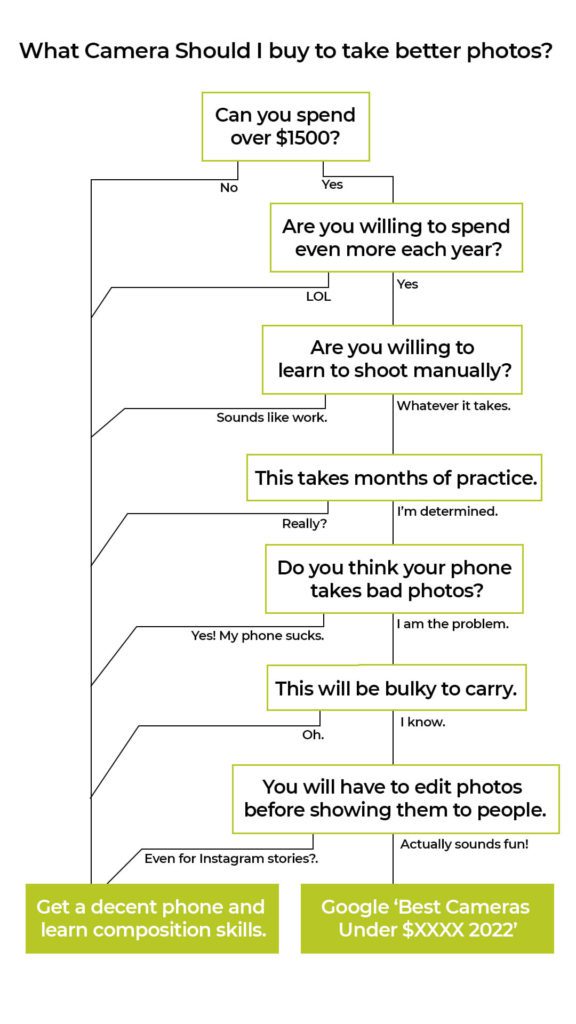
What do you own?
Well, my needs maybe very different from yours, but I wanted a small-ish camera to take on vacation with me. I also wanted something that I could add a small flash to and easily set into manual mode to adjust my aperture, shutter speed, and ISO on the fly. I purchased the Sony RX100 IV in 2018 used from another photographer. I like the camera, but it’s not for someone who wants to throw everything in Auto and go. At the time of this writing, the RX100VII is the most current version in the market if you are interested in getting a newer model of this.
When I do want to take my full-frame (pro) camera with me but I still want to travel light, I bring along the Canon 40mm pancake lens – known properly as the Canon 40mm f/2.8. It’s an extraordinarily lightweight and fairly inexpensive lens that can be used in fairly low-light situations when combined with a camera that in itself has low-light capabilities (high ISO). It is a fixed lens, which means that your feet are the zoom, but that doesn’t bother me on vacation.
What do you normally recommend when people want “a nice camera to just take pictures of my kids”?
My go-to answer is to purchase a Canon Rebel. It doesn’t matter what model, just get whatever the most inexpensive bundle is at the time that you are looking. (It’s not that I don’t recommend Nikon, I just really have never used a Nikon so I just stick with what I know … )
Ignore megapixels (you don’t need them unless you are going to start doing commercial print photography, and I’m pretty positive you are not). My first digital camera in 2005 had less than 6MP and I was still blowing images well over 20×30 inches. You can purchase the camera at your favorite warehouse club or on Amazon. It will most probably come with a kit lens, such as an 18-55. It’s an ok lens and the majority of you will be fairly pleased with it. If you are ready to move on to something a tinge better, I would recommend looking into these lenses:
- Canon 50mm f/1.8 OR 50mm f/1.4 – Also known as the ‘nifty fifty,’ – will give you some good low-light opportunities. It is a fixed/prime lens with no zoom so your feet will be your zoom, which isn’t everyone’s preference. The f/1.8 is inexpensive and is made of plastic and therefore doesn’t do well with any sort of dropping – believe me, I’ve dropped a few of them! If you want a sturdier model, the f/1.4 is your best bet, but make sure you actually like prime lenses first. If you really, really want a lovely low-light lens, there is also the much pricier 50mm f/1.2 but it takes some getting used to at 1.2; I’ll be honest most photographers NEVER get good at shooting at 1.2. (PS- I don’t enjoy prime lenses so I no longer own any of the above.)
- Canon 24-105 f/4 IS OR Canon 24-70 f/2.8 II – two options for standard zoom lenses. The 24-105 runs under $1000, while the 24-70 is closer to $2000. The 24-105 has image stabilization (IS), which most people enjoy; however, you are bound to a fixed f/4 aperture. The 24-70, while almost twice the price, is a magical lens if you have the money. It has a lovely 2.8 aperture.
- Telephoto lenses – there are quite a few available telephoto lenses in the Canon line that I have not had the pleasure of playing with and they come in a pretty wide range of prices. If you are wanting to do any sports photography, a telephoto with image stabilization (IS) is a must if you can swing the cost. Pay attention to the aperture (the f number) – the higher the number, the less likely you will be able to shoot in low light situations. A range (28-300mm f/3.5-5.6, for example) means that at 28mm your aperture will f/3.5 and at 300mm, it will be f/5.6. In full sun, this isn’t a big deal. As it gets darker, not so much.
Overall, I do not recommend third party lenses (Sigma, Tamron, etc) just because I do not feel like the render the same quality or color as Canon lenses do. However, there are cost effective options to the Canon lenses so they might be a good decision for you and your budget – I no longer use 3rd party lenses so I cannot provide additional insight or comparisons.
Know anything about Mirror-less?
Actually, yes! I purchased the full-frame Canon mirrorless, R6 last year since I’m comfortable with Canon cameras and I own the lenses so it made sense for me. Please note that you will need a converter to use your DSLR lenses – for the R6 its the EF-EOS R Mount Adapter. There is a learning curve if you are used to DSLRs, but there are some really great features too.
Here are some fan favorites in the mirror-less category according to Techradar if you would like some additional options.
Anything else?
Here are some notes to explain some of the terminology if you are still confused:
focal length on lenses
– The numbers followed by “mm” on a lens is the focal length, measured in millimeters and is the distance from the lens to the camera center.
– Zoom lenses have an x to x focal length. Primes/fixed rate lenses just have one number. Your feet are the zoom there.
– The human eye sees 50mm as ‘normal’ on a full frame camera (1:1)
– If you purchase a crop camera, multiply the lens focal length by the crop value
-You will start to see fish-eyeing and distortion at a certain focal length, especially when the subject takes up the majority of the frame. Here’s a visual of that (shown on a full frame 1:1 camera) : http://www.stepheneastwood.com/tutorials/lensdistortion/IMAGES/strip1.jpg
f-stop
The second number on the lens, preceded by the ‘f’ is how wide the lens opens to allow light in. The lower that number (1.4 or 1.2), the more light let in. Lenses with those lower numbers are more expensive and lenses with higher numbers are cheaper. Lenses with a range (ex: 3.5-4.5) mean that at the lowest focal length it is f/3.5 and at the highest it is f/4.5. So the more you zoom in, the less light you are able to let in.
CF/SD cards:
SD cards are smaller and cheaper, but it really doesn’t matter if the camera takes Secure Digital (SD) or Compact Flash (CF) – they are just two different types of ways to save your images to digital media. I recommend getting brand name SanDisk cards. NEVER EVER EVER Lexar (I have had so many Lexars fail that it’s not even funny).
card readers:
Do you need a card reader? Not really – it’s more for ease of download. You can always connect the camera to your computer via the provided USB cord – just make sure the battery is fully charged. If you are lucky, your laptop may have a built in card reader as well. If you do purchase a card reader, make sure it is a name brand such as Lexar or Sandisk to prevent data corruption issues during transfer.
Do you need USB2.0 or 3.0? Well, that depends on your computer. Look inside the slot on your computer : if it’s blue it’s 3.0 / if it’s black, it’s 2.0. The price difference is minimal so if it’s blue, get the 3.0 reader. (PS: You can use a 2.0 reader on a 3.0 slot, it will just transfer the files slower).
cleaning:
Yeah, you don’t need all of those lens cleaning wipes, doohickeys and blowers. In fact, unless you REALLY know what you are doing, don’t touch the sensor. EVER. Just don’t. I do clean my own sensor, but it’s mostly after I’ve been changing lenses on a very windy day and crap gets lodged in there. Just get a nice eyeglass cleaning cloth for the glass on the front of the lens and that’s all you really need.
editing:
You are going to need to learn editing software; otherwise you will look at those images and think “eh”. Boo! Hiss! More things to learn! Gimp is free, but it is bulky and not always intuitive. It’s been years since I have used it; so nope, I cannot help you there. Alternatively, you can set up an account with Adobe for their Creative Suite: Photoshop/Lightroom/Bridge, it’s a $9.99ish fee per month. Yes, it used to be that you could buy the software online and use it but now they have pushed all of their users to the online Creative Suite and are charging monthly to support the new cameras. Boo! Hiss! again.
Last updated 07/03/2023.








